Zarxrax
Member
LL Timer by Zarxrax
Introducing version 2 of my new app, LL Timer.
It is similar to the PLL trainer by badmephisto, but its not a straight copy of it. I've changed some aspects that I didn't like, for instance with my program it shows you the PLL before you start the timer, and you can train a single PLL repeatedly if you like.
As of version 2, it now has support for OLL and C*LL cases!
Also, the main reason that I created this was because badmephisto's app doesn't fit on small screens. You shouldn't have that problem with this one.
How to use:
Click on a case, and its image will be displayed on the left. Under the case, an algorithm is displayed which lets you SET UP the case on your own cube.
Press the spacebar to start the timer, and then press it again to stop.
Finally, press the spacebar once more to accept the time. If you made a mistake, you can press the discard button instead, and the time will not be recorded.
If you select the "random case" checkbox, it will display a random case each time.
If you don't want certain cases to appear in the random selection, you can disable cases by right-clicking on them.
When you close the program, your times are automatically saved and will be loaded the next time you start.
Screenshots:
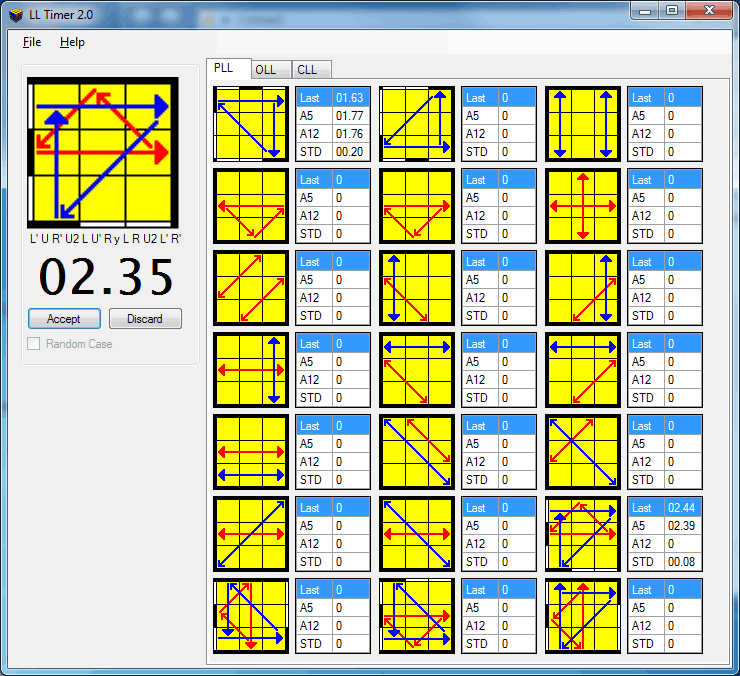
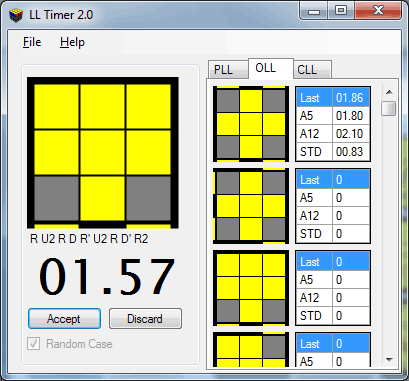
Version 2.2 Changes:
- Cases can be disabled by right clicking their image
- The current case is now highlighted in green
- There is now a half second delay after stopping the timer, to prevent accidentally accepting times.
Version 2.02 Changes:
- Fixed a bug where the last case would never come up when the random checkbox was selected
- Fixed a bug where the first case would be selected after you press the discard button
- Fixed a bug where some stats were not erased when starting a new session
Version 2.01 Changes:
- Fixed a bug related to number formatting which can occur with some region settings.
Version 2.0 Changes:
- Changed the name to LL timer
- Added OLL and CLL cases
- Pressing any key will stop the timer
- The setup algs for the 2 N perms were swapped
- Warning: saved times from old versions can not be used in this version. Start a new session.
Version 1.2 Changes:
- Fixed the standard deviation
- Reports actually contain your stats now!
- Rotated N perms, and one of the J perms
- Added blocks and headlights to G and A perm images (is everyone satisfied with these pics now?)
- Converted images to PNG, total images filesize reduced from 28KB to 8KB (YEEEEEAAAAAHHHHHH)
- Changed the order the PLLs appear in (you need to start a new session or old times will be for the wrong pll)
- Hovering the mouse over the big PLL shows that PLL's name
Version 1.11 Changes:
- Averages and Standard deviation were completely broken in 1.1 (std is still broke, I'll have to check into it)
Version 1.1 Changes:
- You can't click on the times now (it served no purpose anyway)
- Clicking almost anywhere will set focus on the start button
- Fixed the algorithm for one of the R perms
- Standard deviation is now displayed if you have done at least 2 solves. (btw, i dont even know if im calculating std correctly, lolz)
- Generates reports now (links to images on my server, images not guaranteed to work in the future)
Introducing version 2 of my new app, LL Timer.
It is similar to the PLL trainer by badmephisto, but its not a straight copy of it. I've changed some aspects that I didn't like, for instance with my program it shows you the PLL before you start the timer, and you can train a single PLL repeatedly if you like.
As of version 2, it now has support for OLL and C*LL cases!
Also, the main reason that I created this was because badmephisto's app doesn't fit on small screens. You shouldn't have that problem with this one.
How to use:
Click on a case, and its image will be displayed on the left. Under the case, an algorithm is displayed which lets you SET UP the case on your own cube.
Press the spacebar to start the timer, and then press it again to stop.
Finally, press the spacebar once more to accept the time. If you made a mistake, you can press the discard button instead, and the time will not be recorded.
If you select the "random case" checkbox, it will display a random case each time.
If you don't want certain cases to appear in the random selection, you can disable cases by right-clicking on them.
When you close the program, your times are automatically saved and will be loaded the next time you start.
Screenshots:
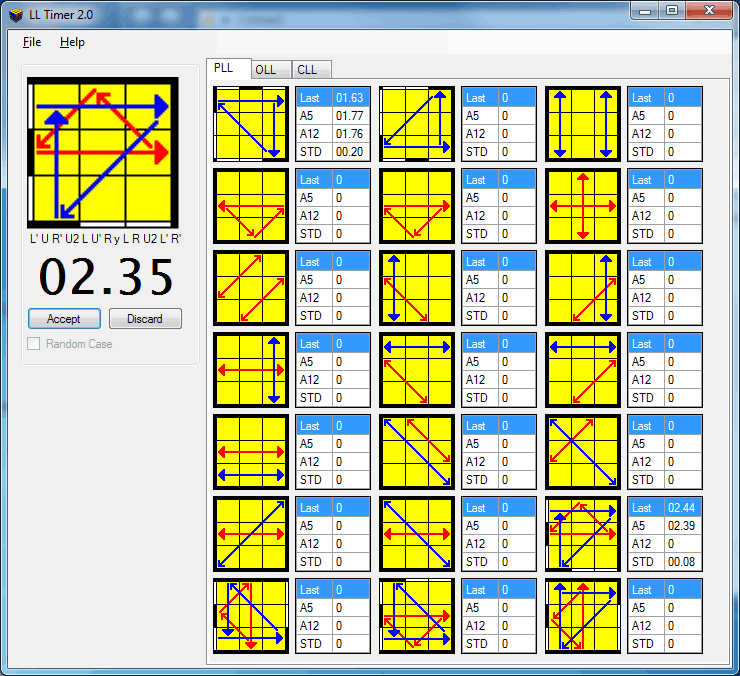
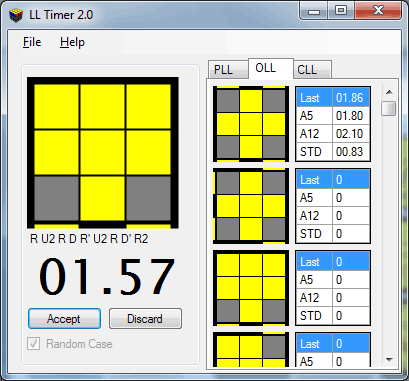
Version 2.2 Changes:
- Cases can be disabled by right clicking their image
- The current case is now highlighted in green
- There is now a half second delay after stopping the timer, to prevent accidentally accepting times.
Version 2.02 Changes:
- Fixed a bug where the last case would never come up when the random checkbox was selected
- Fixed a bug where the first case would be selected after you press the discard button
- Fixed a bug where some stats were not erased when starting a new session
Version 2.01 Changes:
- Fixed a bug related to number formatting which can occur with some region settings.
Version 2.0 Changes:
- Changed the name to LL timer
- Added OLL and CLL cases
- Pressing any key will stop the timer
- The setup algs for the 2 N perms were swapped
- Warning: saved times from old versions can not be used in this version. Start a new session.
Version 1.2 Changes:
- Fixed the standard deviation
- Reports actually contain your stats now!
- Rotated N perms, and one of the J perms
- Added blocks and headlights to G and A perm images (is everyone satisfied with these pics now?)
- Converted images to PNG, total images filesize reduced from 28KB to 8KB (YEEEEEAAAAAHHHHHH)
- Changed the order the PLLs appear in (you need to start a new session or old times will be for the wrong pll)
- Hovering the mouse over the big PLL shows that PLL's name
Version 1.11 Changes:
- Averages and Standard deviation were completely broken in 1.1 (std is still broke, I'll have to check into it)
Version 1.1 Changes:
- You can't click on the times now (it served no purpose anyway)
- Clicking almost anywhere will set focus on the start button
- Fixed the algorithm for one of the R perms
- Standard deviation is now displayed if you have done at least 2 solves. (btw, i dont even know if im calculating std correctly, lolz)
- Generates reports now (links to images on my server, images not guaranteed to work in the future)
Last edited:
